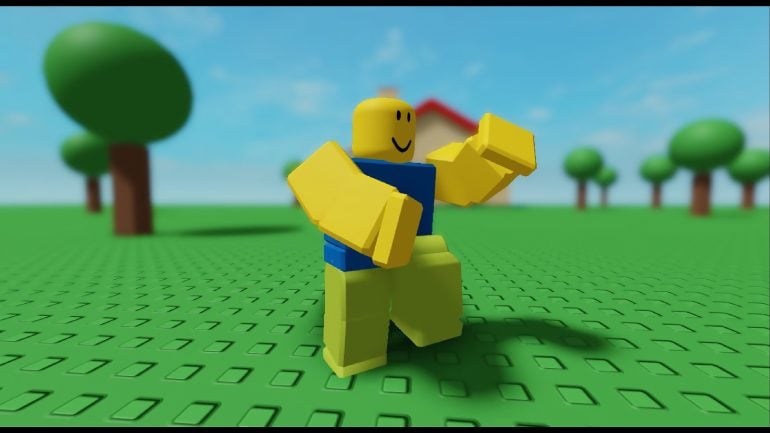Emotes are a popular way of expressing yourself while you play online games, as shown in games like League of Legends and Dark Souls. They are great when you’re having a good time with other players and just want to animate your character a little. It is also possible to use emotes in Roblox, and these can cover a lot of movements, such as dancing, laughing, cheering, and pointing, but the main one we’ll be focusing on today will be dancing.
So, something to note when you want to know how to dance on Roblox is that your chat is usually disabled when you just start playing, so you need to bypass this. Aside from the chat, it is incredibly easy to use emotes, as it only takes one command input to do. Some servers have custom commands you can use to fit their theme, and this is usually only reserved for the most popular games.
We hope that you enjoy dancing and cheering as much as we do while playing, so if you found this article useful, consider checking out our other code articles, such as Warframe promo codes, World of Warships codes, and World of Tanks codes.
How to dance in Roblox
In short, the way you dance on Roblox is to follow these steps.
- Open the chat
- Type /e – this will make the next thing you type execute an emote, as long as it’s available
- Use /e plus any of the following: point, cheer, wave, laugh, dance
- Press Enter
Those are all of the steps for using emotes. See, nothing complicated! However, sometimes you might find that your chat is disabled, and you can use emotes.
How to enable the chat in Roblox
- Go to the official Roblox site
- Go to Settings
- Click on Privacy
- Navigate to the Who can chat with me? tab
- Select Everyone
- Your chat should now be enabled
There is all of the info you need! While your chat is enabled you can communicate with other players and use emotes as much as you want. They are a great way to joke around with friends and bring some light to general gameplay. Consider checking out our Roblox statistics and facts article for more things you might not know.