Discord is undeniably the best gaming/chatting service out there. There is almost no limit to the features it has, as you are free to manage your own server to your own needs and wants. Servers can also be heavily customized, and one of the things you can manage freely is bots. People use bots for a variety of things, but the most popular job they have is playing music. But what is the best bot for you?
To help you decide, we have created a list of ten of the best Discord music bots for you to implement into your own server. They have a wide range of styles and you can change certain aspects of them to suit your needs. Most of the bots on this list have some commands that any member of a channel can use to control it and play the music they want.
Gaming is always 10x better when you have a great music playlist to listen to. When you and your friends are involved, and you’re all on the same page when it comes to your music tastes, bots are an essential tool for a good time. Good times are also had in many different games, so you might want to check out some of our popular code articles like Warframe promo codes, World of Warships codes, and World of Tanks codes for some free stuff.
What are Discord music bots
The simplest way of describing music bots is that they are programmed Discord members that you can invite into your server to serve as a means of listening to music. They have commands that you can execute by simply entering them into the chat the bot is in. They vary by theme, so you have bots that are like radio streams, and they play music all the time, while others have a playlist feature so you can input the music you want to hear and the bot will play it in order.
Best Discord music bots
- ChillBot
- Fredboat
- ErisBot
- Octave
- ZanderCraft
- Vexera
- 24/7
- BMO
- Tony Bamanaboni XD
- ProBot
ChillBot
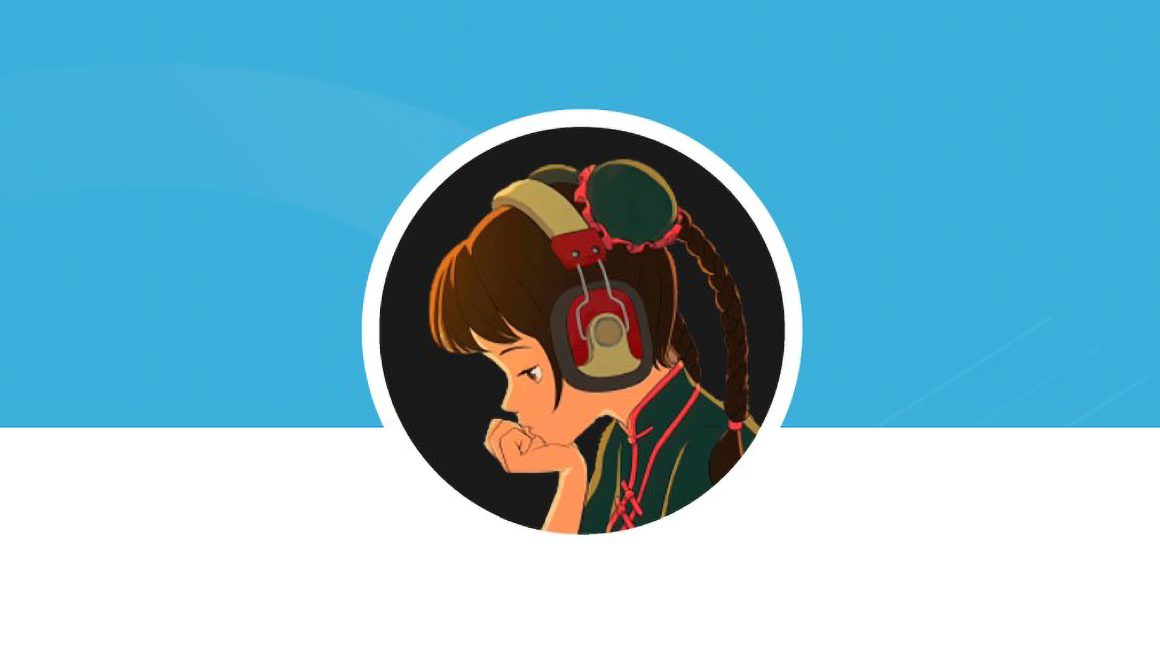
ChillBot is a great radio-like bot that plays all of its music at all times, and the music is exclusively Lo-Fi chill beats, so it’s great for those late-night sessions when you just want to relax with your friends and game without worries. Of course, you might not want to play the music all the time, so you have some simple and easy-to-use commands that allow you to start the music when you want, and stop it all the same.
FredBoat

A powerhouse when it comes to Discord bots, FredBoat is an amazing bot that offers a wide array of high-quality music with very little effort. The way you add music is using its search feature, where you only input the name of the song in the command and Fredboat automatically gives you multiple options directly from the highest quality source. This allows you to quickly add a large number of songs into a playlist that plays as long as the bot is active. You can create a large playlist in a matter of minutes with this bot, so plan ahead!
ErisBot

Another capable and versatile bot, ErisBot has the option to create your own commands if the built-in ones aren’t to your liking. This means that you can shorten the time it takes to input commands by making them simpler to use. It is a great feature for impatient people who want to get their songs in as soon as possible, aside from this unique feature, ErisBot has most of the capabilities as any other bot, but it’s well worth it.
Octave

At the surface, Octave looks like any other high-quality bot on this list, but it has many features on top of being able to play tons of music at high quality. Besides the obvious aspects, Octave also has the ability to play Spotify playlists, something few other bots have. If you want a fast, simple, and effective bot to manage your music for you, you can’t go wrong with Octave.
Zandercraft

A jack of all trades, Zanderbot is a monster when it comes to music quality, and you will not be disappointed with its features. Besides being able to play music, you have other features that may interest you, such as GIFs and productivity. But speaking of music, Zandercraft plays Hi-Fi, XHD music that is sure to be perfect for enjoying while you play. All recommendations for Zandercraft!
Vexera

Vexera is a very smooth bot characterized by its vast features. These features are, of course, playing music without issue, but also things like sending messages to new members that join the server and many moderation tools. In terms of music capabilities, it offers a smooth experience with no lag, and the music it plays is directly from Youtube, so it is always in the highest quality.
24/7

As the name implies, 24/7 offers all of the standard features of a Discord bot, but it also doubles as a global radio station, with the option to play a live event even if it’s on Youtube, allowing your server to stay on top of things when it comes to events, as well as music. The playback is excellent, with essentially no error to speak of, and the music quality is top-notch. A must-have for any server.
BMO
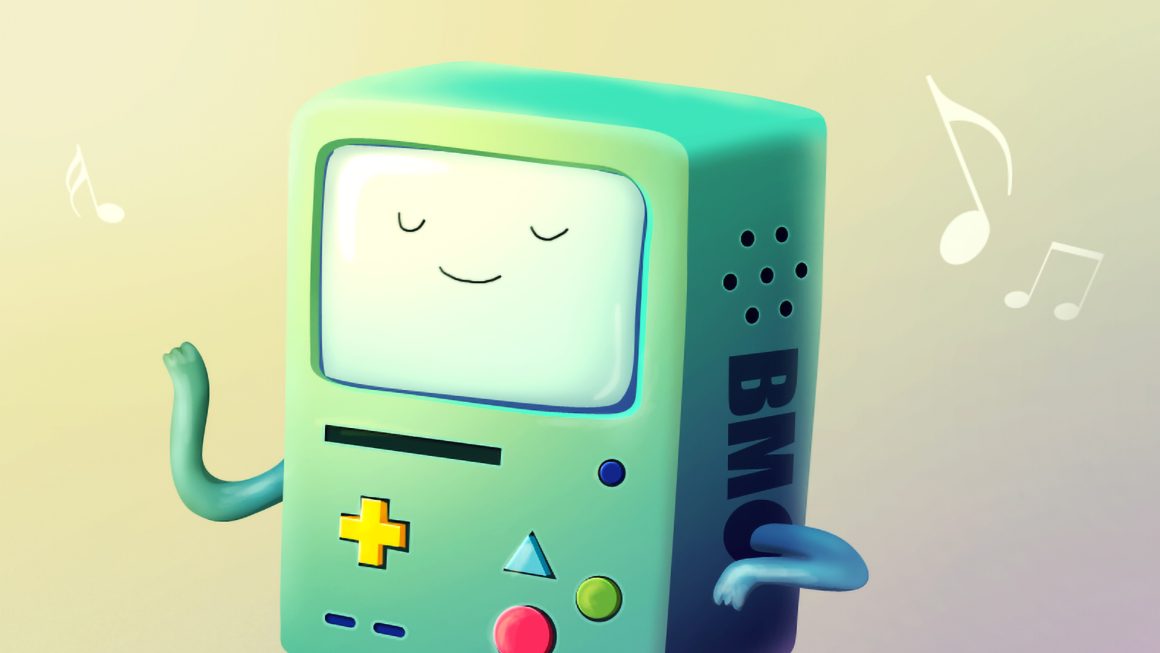
Reminiscent of the little robot companion from Adventure Time, BMO is a standard Discord bot that allows its users to play and enjoy music regularly and at high quality. Aside from this, BMO also has other features like games, image editing, and much more. While there are no special bells and whistles when it comes to it, one thing is for sure – BMO is reliable.
Tony Bamanaboni XD

Tony Bamanaboni XD is an excellent and simple bot with normal features such as playing music, queues, playlists, and more. While the initial look of the bot is basic, the music it plays can be edited with audio filters. You can apply these filters to any song you’re listening to for some variety of sound. Want some more bass? Done. Want a louder song? Of course. Want some high-pitched memes. Definitely. Tony Bamanaboni XD should be taken into consideration for any server, regardless of how hard his name is to pronounce.
ProBot

Last, but certainly not least, ProBot is an absolutely amazing tool for listening to high-quality music whenever you want to, but it has many more features besides that. It also doubles as a server moderation tool that you can customize to do anything you need to be done on the server. From greeting new members to playing music, even to managing a custom level system for your members, ProBot has you covered. Any server with a high number of people would benefit from using this clever little bot!
How to add a Discord bot to your server
While the process might seem complex and difficult, it actually boils down to a simple click of a button. You have to be an administrator of the server before you can add or remove anything. Most of the bots follow the same adding process, but some might have slightly different instructions.
- Go the the website of the bot you want to add
- Log in to your Discord profile through the site
- Select all of the features you want to be included when you add the bot
- Follow the setup process when you finally add it.
All of the bots will give you directions themselves on how they operate as soon as you add them to the server, aren’t they great? Anyway, that would be all there is about the best current Discord bots to add to your server. If you’ve found this article helpful or informative, we strongly suggest you check out our Roblox statistics and facts article for some info on this great game.

