World of Warships has servers around the world to make sure players enjoy stable, low-latency gaming no matter where they are. When first creating an account, you’re asked to choose a regional server. Once you’ve picked a server, World of Warships does not allow you to join matches in other regions.
This policy sounds harsh, but there’s a good reason for it. Wargaming doesn’t want players moving freely between servers, as it would reduce the quality of games (imagine if half your team had terrible ping!). However, there are valid reasons for wanting to switch servers. For example, if you’re going to be working overseas for an extended period of time, you don’t want to make a new account and start from scratch.
If you’ve moved locations and want to use your World of Warships account in a new region, we’ve got your back. In this guide, we’ll walk you through how to change servers in World of Warships, step by step.
Seeking extra perks? Discover free loot with the latest World of Warships codes and become a legendary tank commander with World of Tanks codes.
How to change servers in World of Warships
Previously, Wargaming would occasionally lift the server change ban for short periods of time. As of April 2022, players can request to transfer their World of Warships progress to a new account at any time. However, not every account is eligible for transfer.
Unfortunately, as of October 2022, you can no longer transfer accounts in World of Warships. According to the developer’s official website, account transfers will remain closed for an indefinite period of time. Russian players who wish to transfer a NA, EU, or APAC account to the Russian regional servers will still be allowed to do so.
Rules and requirements for changing servers
There are some specifics you should know before trying to change servers in World of Warships.
- Transfers can only be performed for World of Warships
- Only active Wargaming accounts that are not banned can be transferred.
- The account you are transferring from must be linked to a Wargaming.net ID.
- The account you are transferring to must be created using Wargaming Game Center.
- You will not be able to log into your new account from platforms other than Wargaming Game Center (e.g., Steam, Epic Game Store, Microsoft Store).
- After transferring, you will not be able to play World of Warships with your old account. You can still use your old account to play other Wargaming titles.
- You can only change servers once per year.
Keep in mind that transferring your World of Warships account does not change the regional server tied to your current account. The transfer process moves your progress to a new account then deletes the old account.
Guide to changing servers in World of Warships
To transfer your account, submit a transfer request via Wargaming’s official support page. This will bring up the following page:
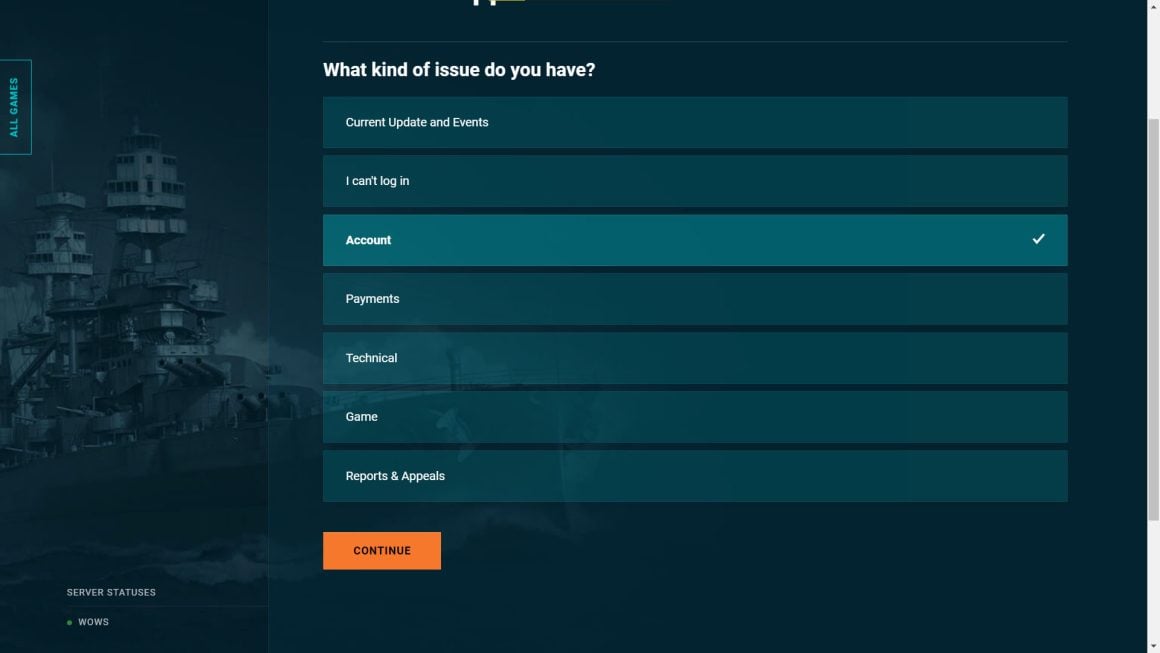
Under “What kind of issue do you have?”, choose “Account,” then click “Continue”:
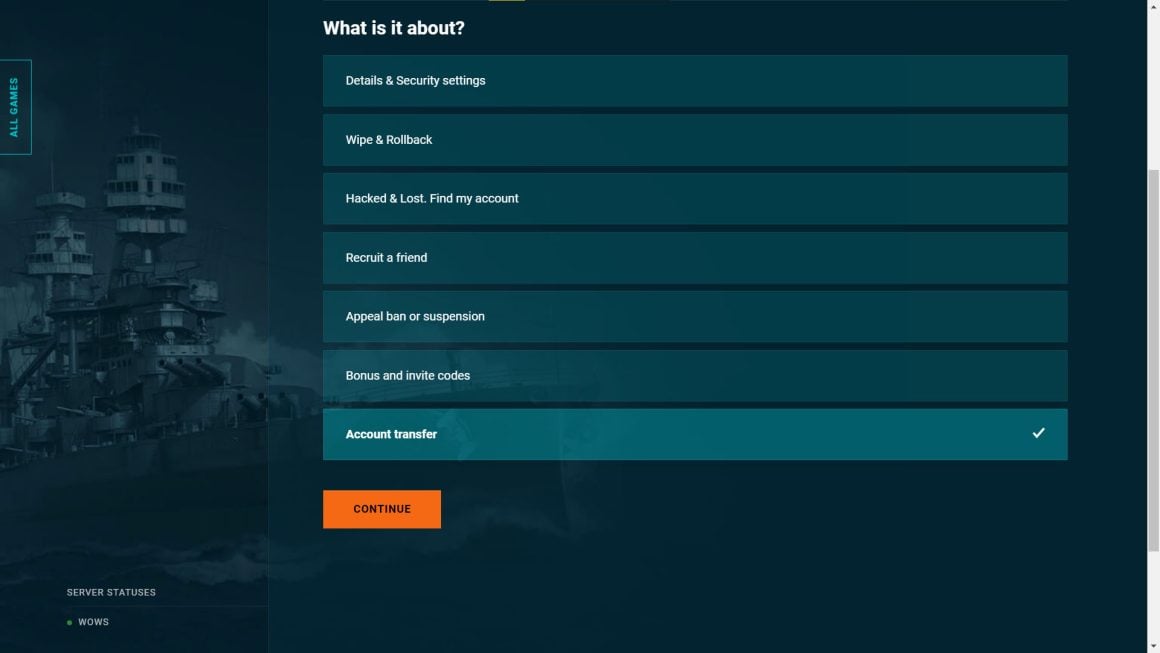
Under “What is it about?” choose “Account transfer,” then click continue.
This will submit a transfer request to Wargaming’s support team. It may take some time for a support team member to get back to you. In the meantime, prepare any documentation, photographs, or identification as proof of your location.
After you’ve been contacted by a member of the support team, follow any instructions they give you and provide any relevant information when asked.
What gets transferred?
Not everything from your old account can be transferred to your new one. Here’s a table listing all the things that can and cannot be transferred to your new account:
| Transferred |
|---|
| Ships and modules |
| XP earned |
| Stats and achievements |
| Time left in Premium Account |
| Commanders with skill points and XP |
| Emblems, patches, backgrounds |
| All upgrades |
| Commemorative and signal flags |
| Dockyard progress |
| All in-game currencies |
| Tokens |
| Daily mission progress |
| Armory coupons |
| Containers |
| Clan, Inventory, Clan Leader role |
| Collections |
| Not Transferred |
|---|
| Nickname |
| Region-specific content |
| Premium Account subscription |
| Bundle progress |
| Contacts info (friends list, blacklist, saved channels) |
| Premium shop coupons |
| Linked phone number |
| Connected payment methods |
I’ve changed my mind! How do I cancel a transfer?
If you decide you’d rather stick with your old account, you have up to 7 days to cancel an account transfer. This deletes the new account and reactivates your old account. Note that any experience points or items earned while using the new account will not be transferred to the old account.
To cancel a transfer, submit a support ticket from the official Wargaming website’s support section.
Does changing servers remove pink?
Are you a griefer or frequent team killer asking yourself, “How long does pink last in World of Warships?” Well, we’ve got some bad news (which is good news for everyone else): changing servers won’t remove any bans or punishments.

That’s everything you need to know on how to change servers in World of Warships. Wargaming’s policy on account transfers has changed several times in the past, but the procedure for changing servers remains the same.
Smell the salt and gun powder with this incredible list of the best naval games.
Love a good deal? There’s no lower price than free! Dive into awesome gaming experiences without spending a cent with this list of the best free PC games.
Why would I want to change servers in World of Warships?
There are several reasons why a player might want to change servers in World of Warships, including poor performance, high latency, having moved to a new location, and to play with friends on a different server.
How do I change servers in World of Warships?
As of October 2022, you can no longer change servers in World of Warships. Previously, players could submit a transfer request via Wargaming’s official support page. It is unknown if players will be allowed to transfer accounts in the future.
Can I change servers at any time in World of Warships?
No, you can no longer change servers in World of Warships.
What happens to my progress and rewards if I change servers in World of Warships?
Most of your progress and rewards will carry over if you change servers in World of Warships. You can find the full list of what carries over here.
Will my friends be able to play with me on the new server if I change servers in World of Warships?
If your friends are playing on the same server as you, you will be able to play with them as usual. You cannot play with friends on a different server than you.
Are there any disadvantages to changing servers in World of Warships?
One disadvantage of changing servers in World of Warships is that players will lose some of the progress and settings from their old account. This is the full list of things that don’t carry over when changing servers.

