Discord has gradually displaced Skype and TeamSpeak as the go-to voice chat software for gamers. Beyond its excellent voice and video chat functions, what really sets it apart from the competition is its social features, which have made it a portal for finding all sorts of communities. Whatever you’re into, there’s probably a Discord channel for it where you can gather and chat with people just like you.
To support its community-building capabilities, Discord allows its users to stylize their text in chat. You can give weight to certain words with bold, italicize a sentence to infuse it with sarcasm, or even shout out loud in different colors. Discord also supports strikethrough text, but how you go about doing it depends on your keyboard’s language setup. Read up on how to make Discord strikethrough text with this guide.
Check out the best Discord music bots and relax with some great tunes.
How to do strikethrough on Discord
To create strikethrough text, you have to place two tildes (~) on either side of the text you want to strike through. For example, here’s the exact text I wrote in Discord chat to strike through the word “idiot”:
i'm an ~~idiot~~ genius!
And here’s how it came out in Discord chat:
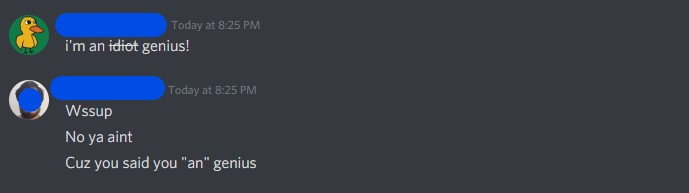
How to type the tilde (~) symbol
If you’re wondering how to type out the tilde symbol on your keyboard, well, that depends on your keyboard language settings. If your system is set up to U.S., Canadian, or Australian English, you can place a tilde by pressing Shift and ` (located to the left of the “1” key on standard QWERTY keyboards):
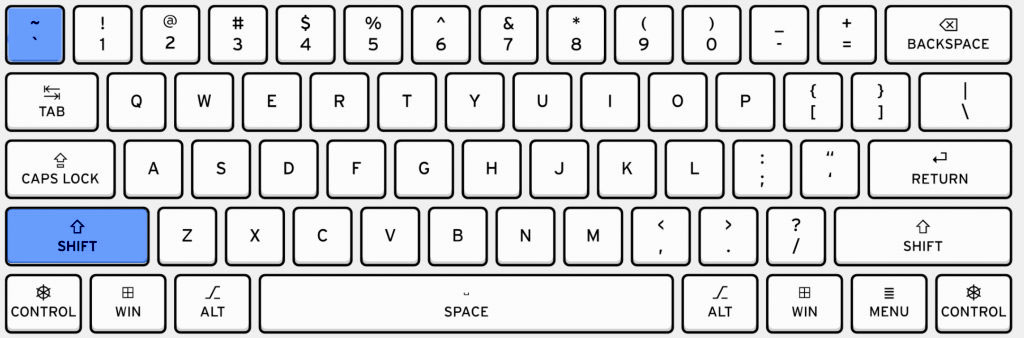
Here are some key combinations for other keyboard language settings:
| Keyboard Language Setting | Key Combination |
| U.S./Canada/Australia English | Shift + ` |
| U.K. English | Shift + # |
| France French | Alt Gr + éé |
| Canada French | Alt Gr + çç |
| German | Alt Gr + “+” |
| Portuguese | ~ followed by a space |
| Arabic | Shift + `ذّ |
| Hebrew | Shift + ~ |
That’s it for our guide on how to create Discord strikethrough text. Now you can be extra cheeky the next time you’re in chat!
Searching for the next game to play? Check out our list of the best free PC games to play.

