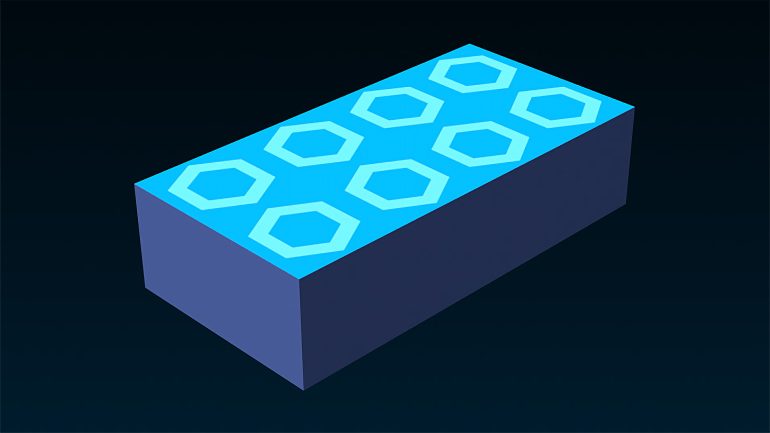Roblox has proven itself to be a very creative game at its core. The customization options are endless, as you have the option of changing many aspects of your game – from clothes, hair, and gear to even the textures of your house and other items you might own. This is amazing for the creative gamer, but sometimes you might find that it is difficult to find the right texture for you.
Luckily, we are here to provide some clarity! Read on and you’ll find out exactly what Roblox texture IDs are, how to apply them, and on top of that, you’ll get a list of some of the most popular textures players use frequently. The whole process of actually applying the textures is easy, so you don’t have to worry about that.
If you find this article helpful, we strongly suggest you check out our other informative articles for some free stuff in the most popular games. For those of you who like gun-wielding ninjas, check out Warframe promo codes, or if you’re a fan of tanks and warships, take a look at World of Tanks codes and World of Warships codes.
Best Roblox texture IDs
We’ll kick the rest of the article off with a list of the best textures players love.
- Roblox Logo – 80373024
- Pikachu – 46059313
- Universe – 1234562
- Wizard – 80373810
- Truck – 5961037
- Super Smash Bros Brawl – 2018209
- Zombie – 57764564
- You Can’t See Me, I’m An Invisible Cat – 2483186
- Dragon – 136931266
- Cute Face – 128614017
- Super Sonic – 1234752
- Twitter Bird – 394647608
- Target And Destroy – 69711222
- Spongebob Pattern – 1234532
- Anime Girl – 1234538
- Welcome to Hell Sign – 30117799
- Spongebob Street Graffiti – 51812595
- Trump – 415885550
- Fin and Jake – 80684094
- Angry Patrick Star – 13712924
- No Noobs – 1081287
- Kitty – 123475161
- Bang! – 6013360
- Party Hat – 12345383
- Monster Energy Logo – 123474111
What are Roblox texture IDs
To be as clear as possible, texture IDs are codes that you can use to change the outward appearance of something in the world. Players use these codes to spice up their surroundings and express themselves while they play. They are a great way to get creative and see what kinds of things you can come up with!
How to apply a texture in Roblox
This is one of the simplest things you can do. All you need to do is follow the provided steps and you’ll be decorating in no time!
- When building something, select the part you want to use (block, cylinder, sphere or wedge)
- Create the part
- In the explorer, you need to hover over the part and select Texture or Decal
- When in the new menu, click on the face of an object and find the Texture section
- Here you can either use an image that you have uploaded to Roblox or you can select one using an ID
- Apply the texture however you want.
That would be everything you might want to know about Roblox texture IDs. In principle, it is an excellent mechanic that allows players to really be creative and express themselves. You can see some extremely interesting things when you put textures and decals in the hands of a dedicated player. If you’ve found this article interesting, you might want to check our Roblox statistics and facts article for some interesting information!